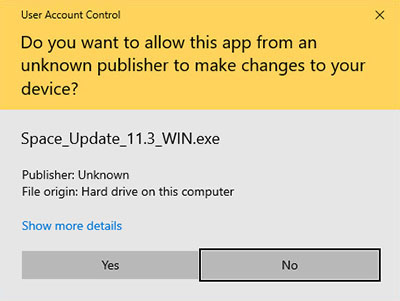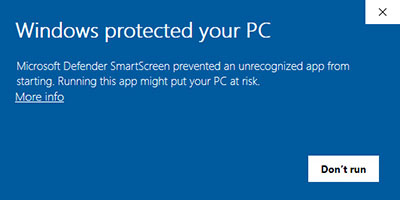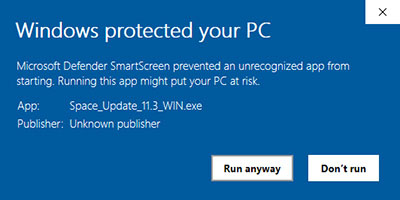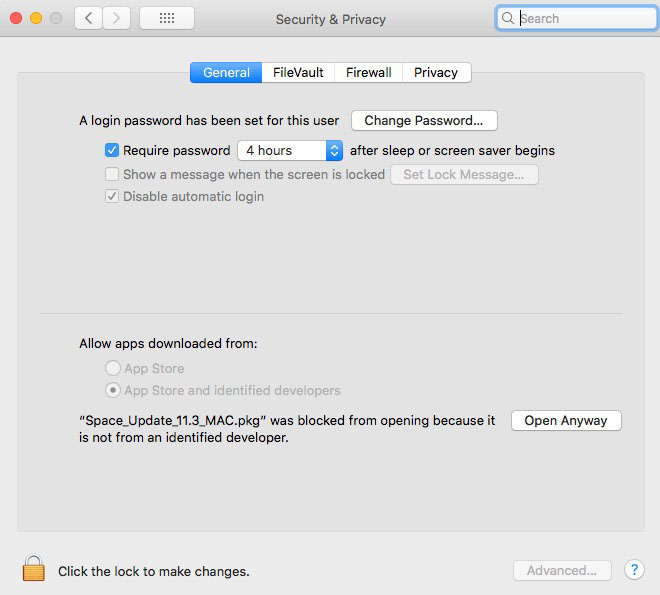NOTE: Software support for MacOS ends with MacOS 10.14 "Mojave"
MacOS 10.15+ users should contact support@spaceupdate.com for info on 64bit versions of our software.
WINDOWS SECURITY
Windows OS users have to deal with User Access Control (UAC) security protection. Our applications are not signed and so will likely show an "unknown publisher" warning when you launch the installer(s) or application(s) for the first time. Follow the directions below to run our software.
Win OS users may get a "unknown publisher" User Access Control (UAC) warning. Select Yes to allow the installer app to run. |
|
Microsoft Defender SmartScreen is a security module that is integrated into Windows 10. Whenever you execute a file that you have downloaded from the Internet, it is first checked by against a database. Files that cannot be identified are blocked automatically, and a warning is displayed instead. "Windows protected your PC" Selecting More Info will present a second dialog: "Windows SmartScreen prevented an unrecognized app from starting. Running this program might put your PC at risk." Selecting Run Anyway will launch the installer. |
MAC OS SECURITY
Mac OS users have to deal with Gatekeeper security protection. Our applications are not signed and so will likely show an "unidentified developer" warning when you launch the installer(s) or application(s) for the first time. Follow the directions below to run our software.
Mac OS may show an "unidentified developer" warning. To resolve this, open System Preferences, select "Security & Privacy", and then select Open Anyway to launch the installer. |